PowerShell 技能连载 - 查找所有用户脚本
有些时候我们会疑惑当 PowerShell 启动的时候,将执行哪些启动脚本。它们数量很多,而且各不相同,要看您运行的是 PowerShell 控制台,ISE,还是其他宿主。
然而,了解您的用户脚本是十分重要的。它们决定了应用到 PowerShell 环境的配置。
这个 Get-PSProfileStatus 函数列出了所有宿主(PowerShell 环境)可能用到的的启动脚本。它也显示了哪些脚本是物理存在的。
function Get-PSProfileStatus
{
$profile |
Get-Member -MemberType NoteProperty |
Select-Object -ExpandProperty Name |
ForEach-Object {
$_, (Split-Path $profile.$_ -Leaf), (Split-Path $profile.$_),
(Test-Path -Path $profile.$_) -join ',' |
ConvertFrom-Csv -Header Profile, FileName, FolderName, Present
}
}
Get-PSProfileStatus
结果看起来类似这样:
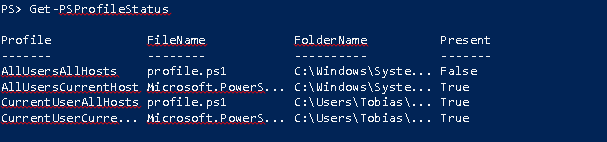
将结果用管道输出到 Out-GridView 来查看,避免截断字符被截断:
Get-PSProfileStatus | Out-GridView
PowerShell 技能连载 - 查找所有用户脚本
http://blog.vichamp.com/2013/10/02/finding-all-powershell-profile-scripts/

