PowerShell 技能连载 - 检查 Windows 更新
要检查 Windows 中安装的所有更新,有一个 COM 库可以帮您完成这个任务。但是这个库用起来不是很直观,而且也不支持远程。
所以我们设计了一个 PowerShell 函数,叫做 Get-WindowsUpdate。它默认情况下获取本地安装的更新,但是您也可以指定一个或多个远程计算机,并且获取它们的更新。
远程操作是借助 PowerShell 远程操作来实现的,所以只有远程计算机的 PowerShell 远程操作启用以后(例如,Windows Server 2012 默认启用 PowerShell 远程操作)才能使用,并且您需要远程计算机上的本地 Administrator 权限。
function Get-WindowsUpdate
{
[CmdletBinding()]
param
(
[String[]]
$ComputerName,
$Title = '*',
$Description = '*',
$Operation = '*'
)
$code = {
param
(
$Title,
$Description
)
$Type = @{
name='Operation'
expression={
switch($_.operation)
{
1 {'Installed'}
2 {'Uninstalled'}
3 {'Other'}
}
}
}
$Session = New-Object -ComObject 'Microsoft.Update.Session'
$Searcher = $Session.CreateUpdateSearcher()
$historyCount = $Searcher.GetTotalHistoryCount()
$Searcher.QueryHistory(0, $historyCount) |
Select-Object Title, Description, Date, $Type |
Where-Object { $_.Title -like $Title } |
Where-Object { $_.Description -like $Description } |
Where-Object { $_.Operation -like $Operation }
}
$null = $PSBoundParameters.Remove('Title')
$null = $PSBoundParameters.Remove('Description')
$null = $PSBoundParameters.Remove('Operation')
Invoke-Command -ScriptBlock $code @PSBoundParameters -ArgumentList $Title, $Description
}
这个函数也支持过滤器,所以要获得所有已安装的 Office 更新,您只需要这样做:
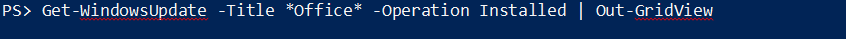
PowerShell 技能连载 - 检查 Windows 更新
http://blog.vichamp.com/2014/05/26/checking-windows-updates/

